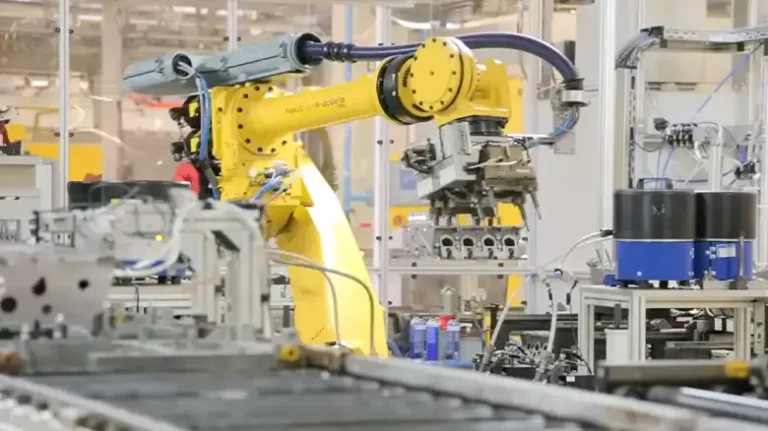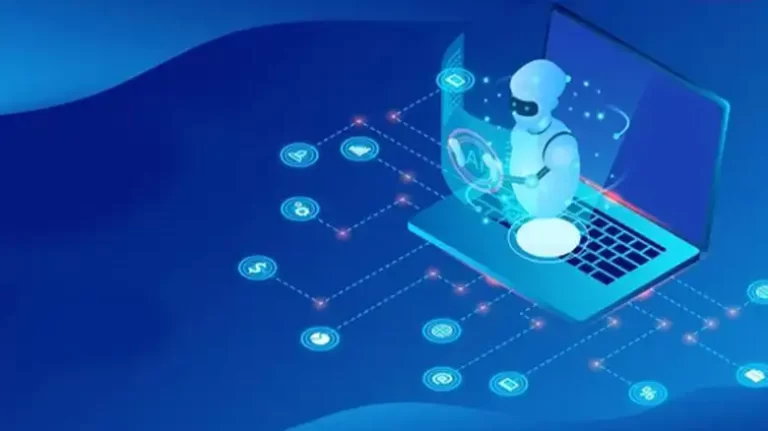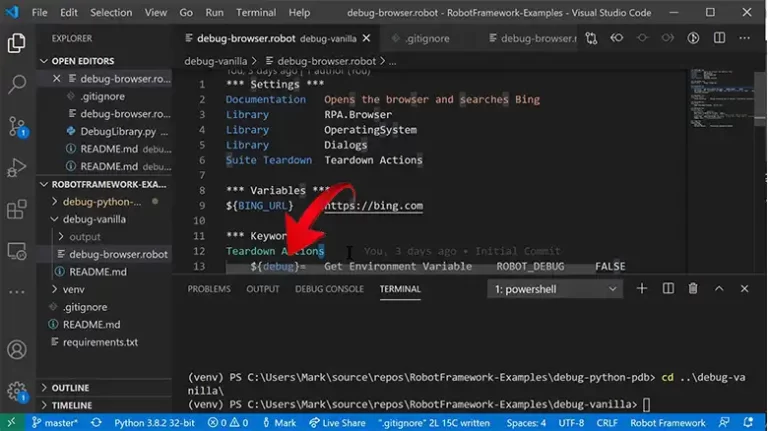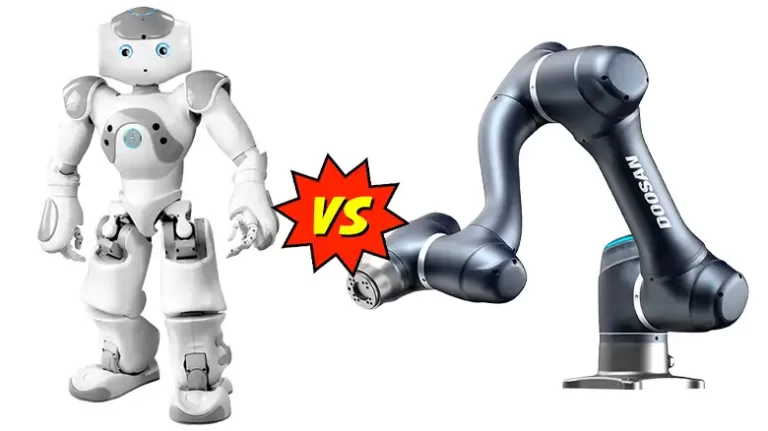Achieving Parallel Execution in Robot Framework: A Comprehensive Guide
Hello, fellow Robot Framework enthusiasts! If you’ve been grappling with long-running test suites and are eager to speed up your automation, you’ve landed in the right spot. In this article, we will take an in-depth look at parallel execution in Robot Framework. This powerful technique can significantly reduce your test execution time, saving you valuable resources and accelerating feedback on your application’s quality. So, let’s dive right in and discover how to implement parallel execution with Robot Framework.
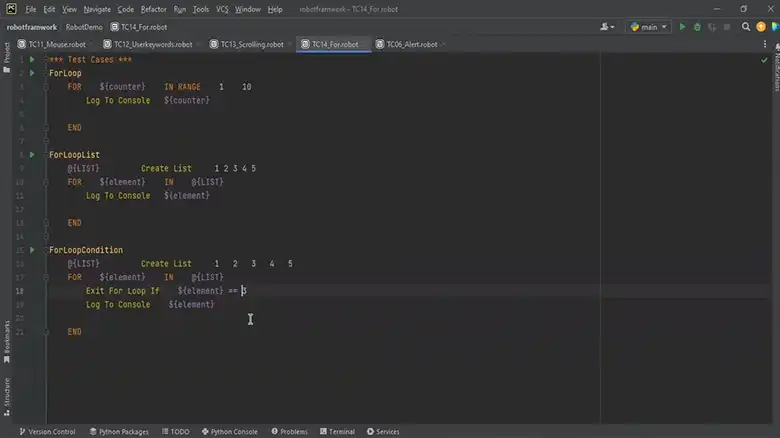
What is Robot Framework?
Robot Framework is an open-source, keyword-driven automation framework for acceptance testing and robotic process automation (RPA). It provides a simple, yet powerful, syntax that allows users to write high-level test cases using natural language keywords. These test cases can be executed against applications, APIs, and websites, aiding in both functional and acceptance testing.
One of Robot Framework’s key strengths is its extensibility. It supports a wide range of libraries, including Selenium for web testing, requests for API testing, and even custom libraries tailored to specific applications. This flexibility allows testers and developers to leverage existing skills and tools while benefiting from the framework’s simplicity and readability.
Robot Framework promotes collaboration between technical and non-technical team members due to its user-friendly and intuitive syntax. Test cases are written in plain text, making them understandable to all stakeholders. Moreover, its modular architecture and support for data-driven testing enhance reusability, enabling efficient and maintainable test suites.
In essence, Robot Framework streamlines the automation process, making it accessible and efficient for teams with various technical backgrounds, thereby enhancing the quality and reliability of software applications.
Why Parallel Execution Matters
As your test suites expand, the time required to execute them can become a significant bottleneck. This can be quite frustrating, especially when you’re striving for rapid feedback on your application’s quality. Parallel execution is the solution. It enables you to run multiple test cases or suites concurrently, harnessing the power of multiple CPUs or even distributing tests across different machines. The result? Faster test execution, improved efficiency, and quicker feedback on your application’s quality.
Prerequisites of Achieving Parallel Execution in Robot Framework
Before we embark on this journey towards parallel execution, let’s ensure you have the necessary prerequisites in place:
- Robot Framework: Verify that you have Robot Framework installed. If it’s not already on your system, you can install it using pip:
pip install robotframework
- Python: Since Robot Framework is built on Python, make sure you have Python installed on your system.
Now that you’re all set with the essentials, let’s explore the various avenues to achieve parallel execution.
Robot Framework Parallel Execution
While Robot Framework doesn’t natively support parallel execution, we have a couple of effective options to work around this limitation.
Option 1: Pabot
Pabot, short for “Parallel Robot,” is a widely used tool for parallel test execution. Here’s how you can set it up:
- Install Pabot:
Code:
pip install robotframework-pabot
- Run Your Tests Using Pabot:
Code:
pabot your_test_suite.robot
Pabot automatically distributes your test cases across multiple threads, allowing for parallel execution. You can also utilize various command-line options to customize the parallel execution process, such as specifying the number of parallel processes.
Option 2: Robot Framework Test Suites
Another approach to achieving parallel execution is by breaking down your test suite into multiple smaller suites. Robot Framework supports running individual suites in parallel, allowing you to create scripts or CI/CD pipelines to run them concurrently. While this approach is more manual, it provides more granular control over parallel execution.
Implementing Parallel Execution: A Mermaid Diagram

In this diagram, we illustrate our methodical approach to optimizing parallel test execution. From identifying independent test cases to leveraging cloud-based solutions, our process ensures rapid, comprehensive, and cost-effective testing.
Best Practices
To make the most out of parallel execution, consider these best practices:
- Isolate Tests: Ensure that your test cases are isolated and do not depend on each other. This prevents parallel execution from leading to conflicts or unexpected outcomes.
- Resource Management: Be cautious about resource consumption, especially when running tests on the same machine. Overloading your system with too many parallel processes may lead to performance issues.
- Reporting: Choose the most suitable reporting option for your parallel runs. Some tools, like Pabot, provide consolidated reports that simplify result analysis.
- CI/CD Integration: If you’re using a CI/CD pipeline, integrate parallel execution into your build process to leverage the benefits of faster test runs and ensure a seamless, automated testing process.
Frequently Asked Questions
Can I run web and API tests in parallel using Robot Framework?
A3: Yes, you can! Robot Framework supports parallel execution for both web tests using SeleniumLibrary and API tests using the requests library. By leveraging parallel execution, you can speed up your end-to-end testing process.
Are there any limitations to parallel execution in Robot Framework?
A4: While parallel execution can significantly enhance efficiency, it’s crucial to ensure your test cases are isolated and do not depend on each other. Shared resources and dependencies might lead to unexpected results, so it’s essential to manage them effectively.
Is parallel execution suitable for all types of projects?
Parallel execution is particularly beneficial for projects with extensive test suites, where reducing the overall test execution time is essential. However, for smaller projects with limited test cases, the overhead of setting up parallel execution might outweigh the benefits.
How can I integrate parallel execution into my CI/CD pipeline?
Most modern CI/CD tools support parallel test execution. You can configure your CI/CD pipeline to run multiple instances of your Robot Framework tests in parallel, ensuring a seamless integration of parallel execution into your development workflow.
What reporting options are available for parallel runs in Robot Framework?
Tools like Pabot provide consolidated reports, making it easier to analyze results from parallel test runs. These reports typically include detailed information about the passed, failed, and skipped test cases, aiding in comprehensive result analysis.
Conclusion
Parallel execution is a fantastic way to supercharge your Robot Framework test suites. It’s a game-changing technique that can save you precious time, accelerate your development cycle, and enhance your testing efficiency. Whether you opt for Pabot or a more manual approach, you’ll be well on your way to faster, more efficient testing. So, don’t hesitate; try parallel execution and unlock the full potential of your Robot Framework tests today!